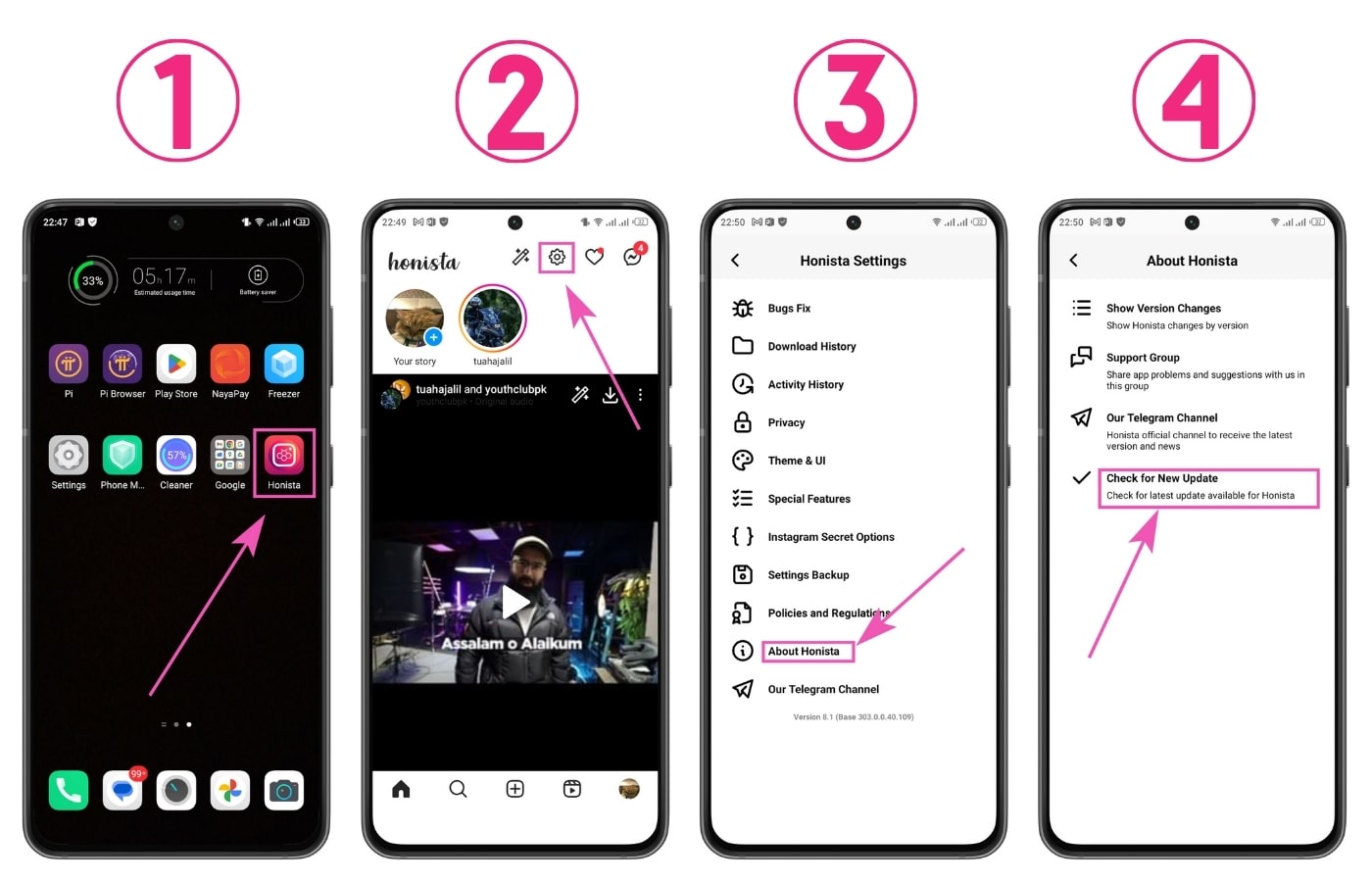Honista APK is an Instagram copy that allows us to access all of the platform’s features. We can copy profiles and download stories from Instagram using Honista for different functions. In this post, we find out How To Update Honista.
Related: How To Download Honista App
A step-by-step guide on How To Update Honista
- Open the Honista App on your phone.
- Tap on the Setting Icon at the top of the screen.
- Tap on About Honista.
- Tap on the Check For New Update option.
Open the Honista App after updating it, then enjoy it.