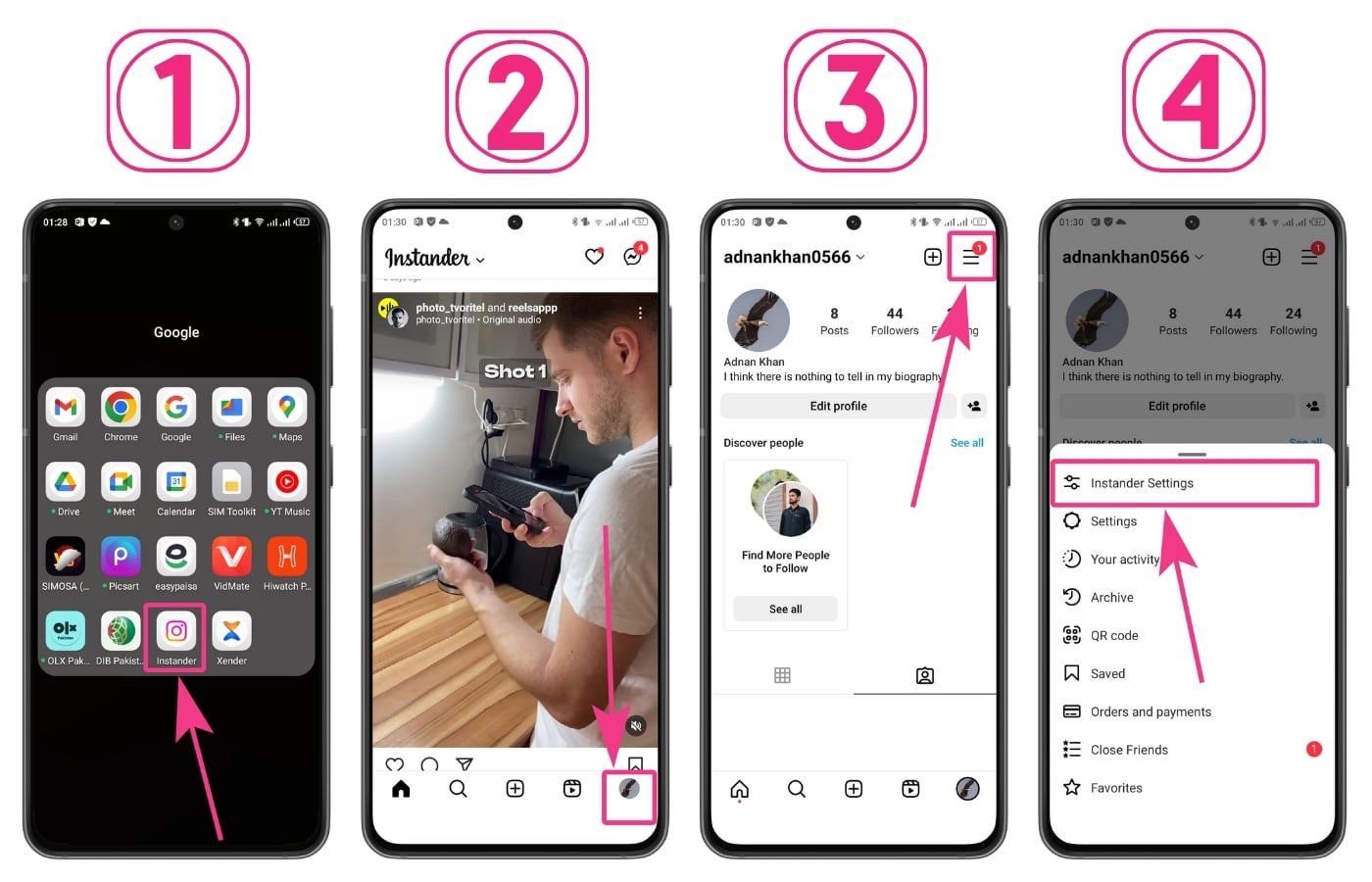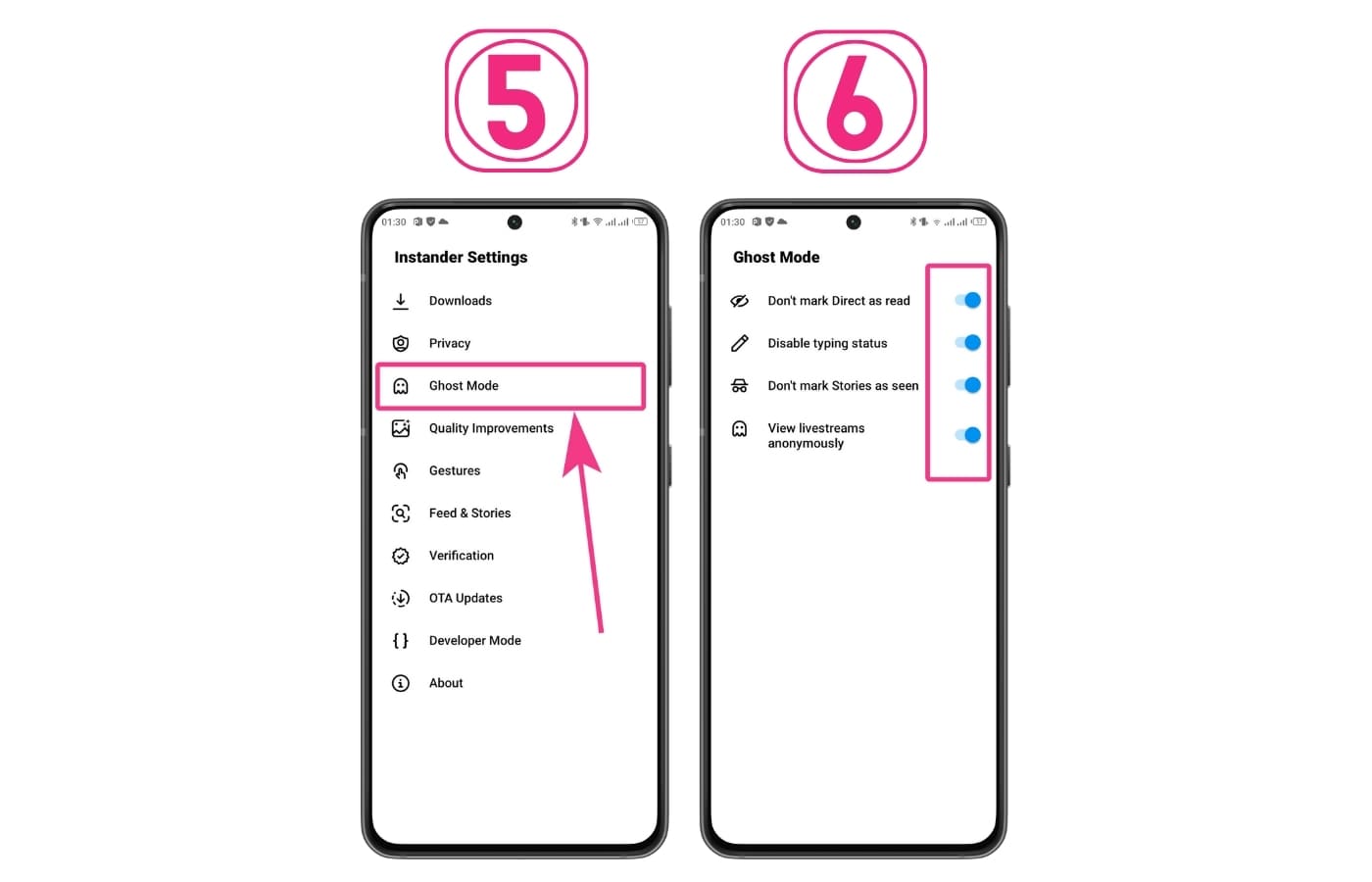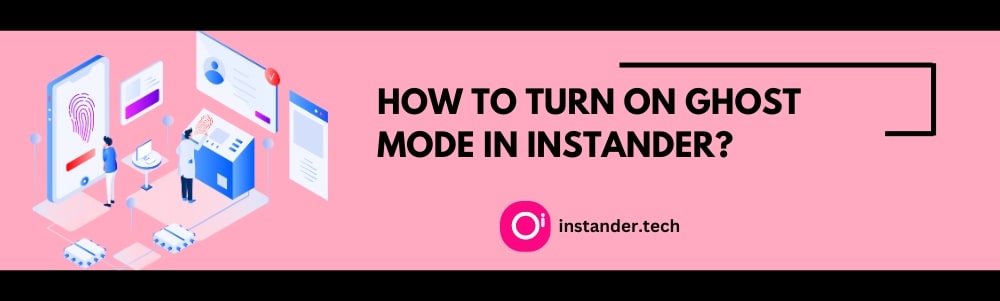How To Turn On Ghost Mode In Instander? – A step-by-step guide
The Ghost Mode feature is helpful for users who want to remain unknown while using Instagram. With Ghost Mode, you can watch anyone’s story without letting them know you viewed it.
Related: How to Enable Developer Mode in Instander?
Ghost Mode lets you use the features below without other people knowing:
- You can hide when you’re typing a message.
- Others won’t know if you’ve read their messages.
- You can watch someone’s story without them finding out.
- You can sneakily view someone’s live video without them noticing.
- You can keep your location hidden.
How To Enable Ghost Mode In Instander?
Please follow the Steps and Screenshots to turn on Ghost Mode in Instander.
- Open the Instander app on your phone.
- Tap on the Profile Icon in the lower right corner of your phone screen.
- Then, tap on the Hamburg Three Lines Menu in the upper right corner of your mobile screen.
- Go to Instander Settings.
- Tap on the Ghost Mode.
- Then, Toggle On the options you want to go to Ghost Mode.