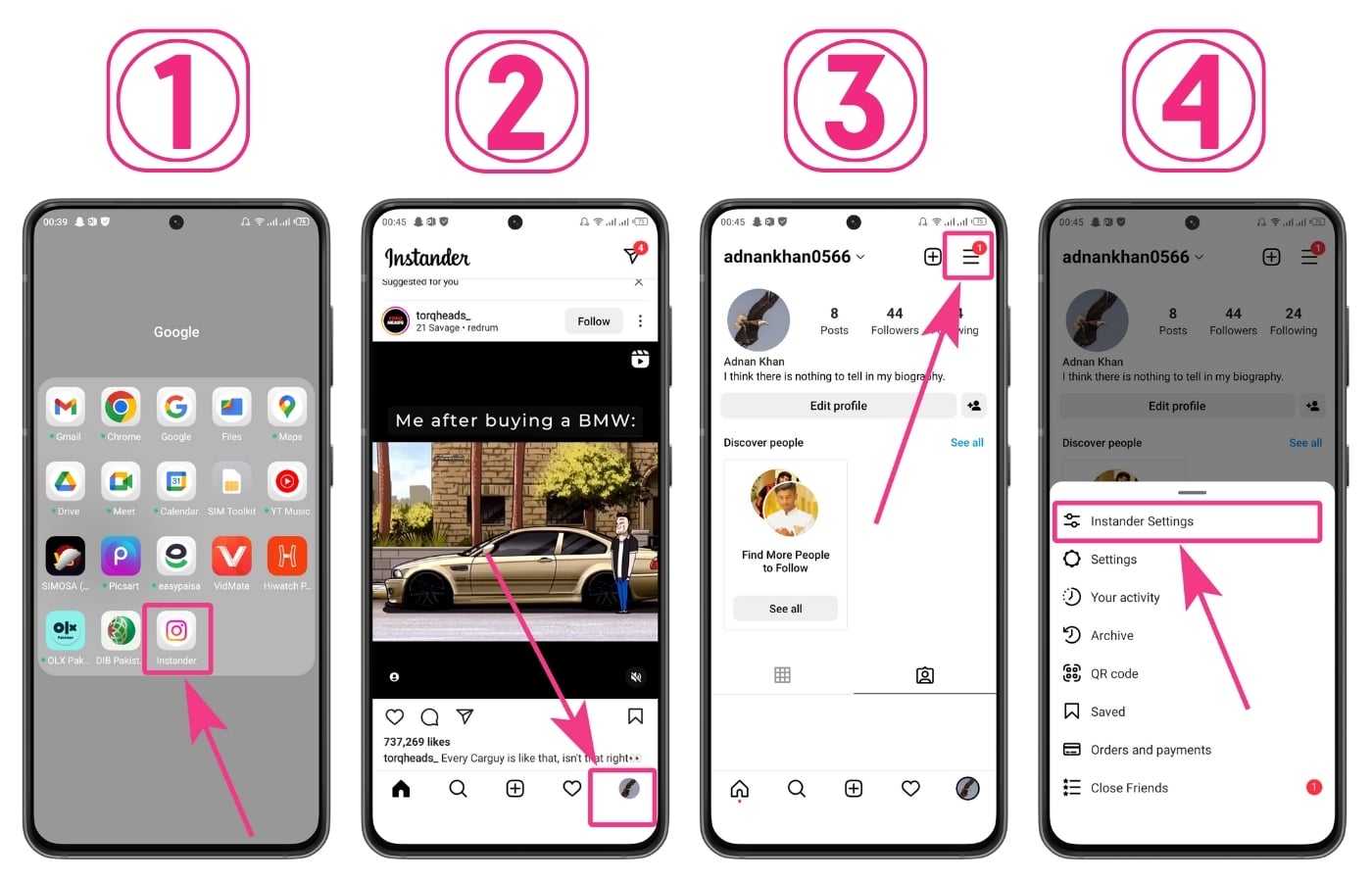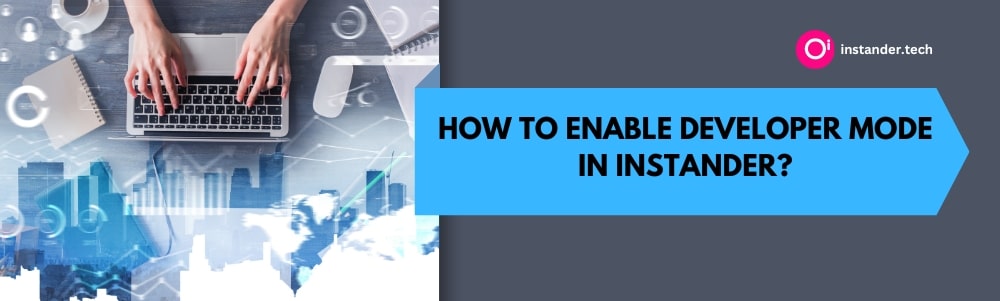Instander APK is like a modified version of Instagram but has additional features you won’t find in the official app. If you use Instagram often, you’re probably always looking for ways to improve it. One of the key features of Instander is its Developer Mode Options.
With Instander, you can easily save photos, stories, and reels from Instagram. But if you want to personalize the Instander app, you can switch on Developer Mode. Let’s learn how to enable developer mode in the Instander.
Related: Changelog – Instander App
Instander Developer Mode
When you switch on Developer Mode in Instander APK, you can use the app’s additional features, which makes your experience even better. Developer mode provides extra control over the app, but remember that this setting is for programmers or developers with full app development knowledge.
Developer Mode allows you to change how the app works to make it better or more personalized. With developer mode, you can customize and improve the app to suit your preferences.
Don’t go ahead if you don’t know how to turn on Instander’s Developer Mode. Developer Mode is mainly for fixing app problems, like finding and fixing mistakes.
How To Enable Instander Developer Mode
To enable the Developer Mode option, follow the steps and take screenshots.
Ensure you have the latest version of the Instader app installed so you can access extra features and the developer mode option. Start by downloading the newest Instander APK from our website.
- Open the Instander app on your phone.
- Tap on the Profile Icon.
- Tap on the Hamburg Three Lines Menu.
- Then, go to the Instander setting.
- There, you will see a Developer Mode option.
- Switch on the Developer Mode Option.
- Then Restart the Instander app and Long Press on the Home Icon on your screen.
- And you are done! There will be a list of Developer Options. Using these options, you can customize the Instander app.
The Developer Options Settings are only for experts who understand coding. It’s best not to touch them if you’re not a pro.