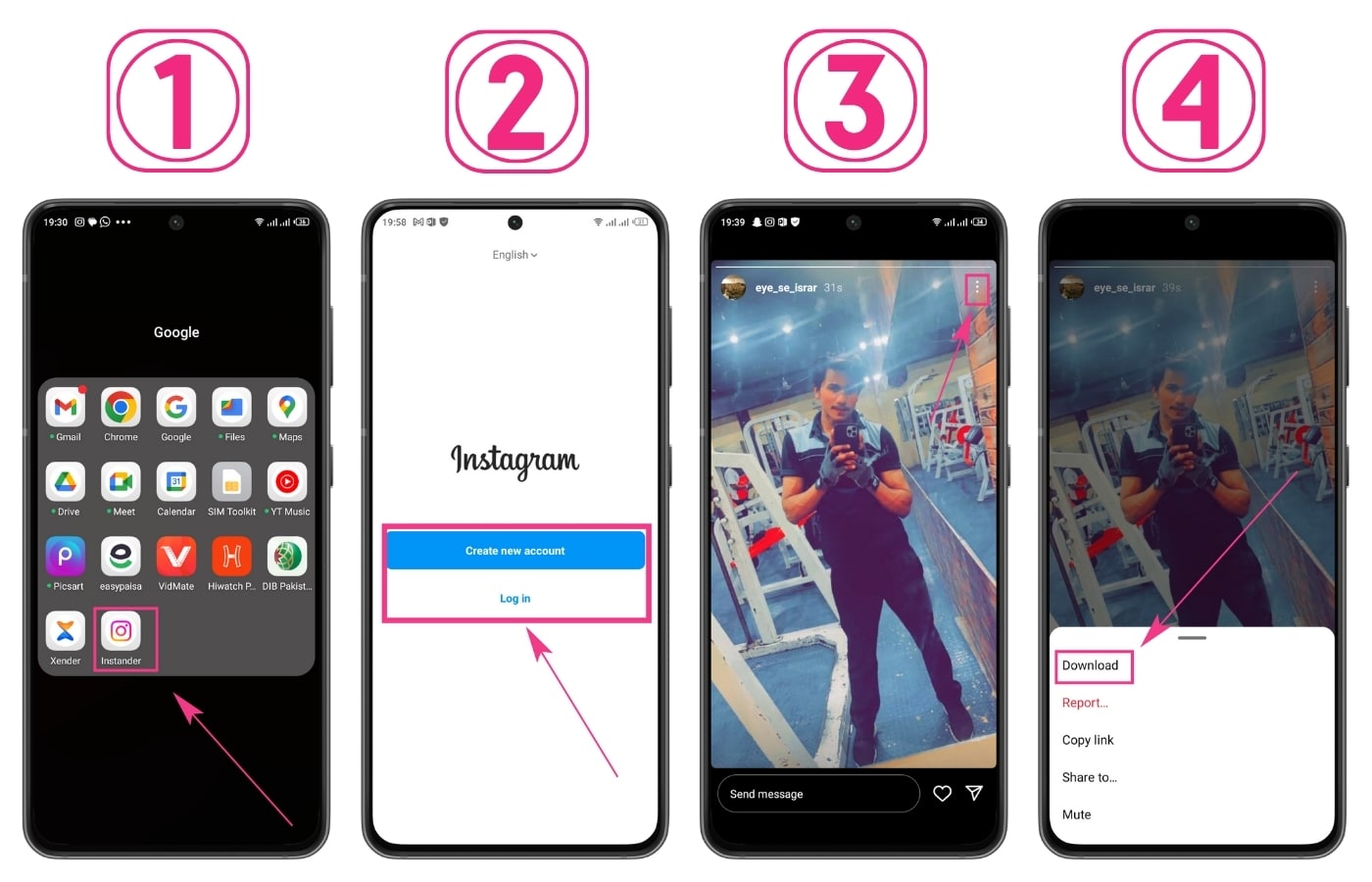A smartphone application called Instander offers features and functionality that aren’t found in the official Instagram app, offering users greater choice and freedom. Customers like Instander because it’s special. We’ll discover how to use Instander to download Instagram Stories in this guide. So let’s get started without wasting any more of your time. So, Let’s learn How To Download a Story In Instander.
Related: How To Turn On Ghost Mode In Instander?
How To Download Story In Instander?
Please follow the steps and screenshots for this process.
- Open Instender.
- Login to your Instender app using your Instagram account.
- Choose the story that you wish to download by scrolling through them.
- Click the Three Dots in the upper right corner, then select “Download.”
Once the download is complete, the story will be saved to the Gallery on your mobile device.
Last Words
That being said, Instander makes it simple to download any profile story. However, to avoid any legal issues, make sure you have permission from that party before downloading any stories.