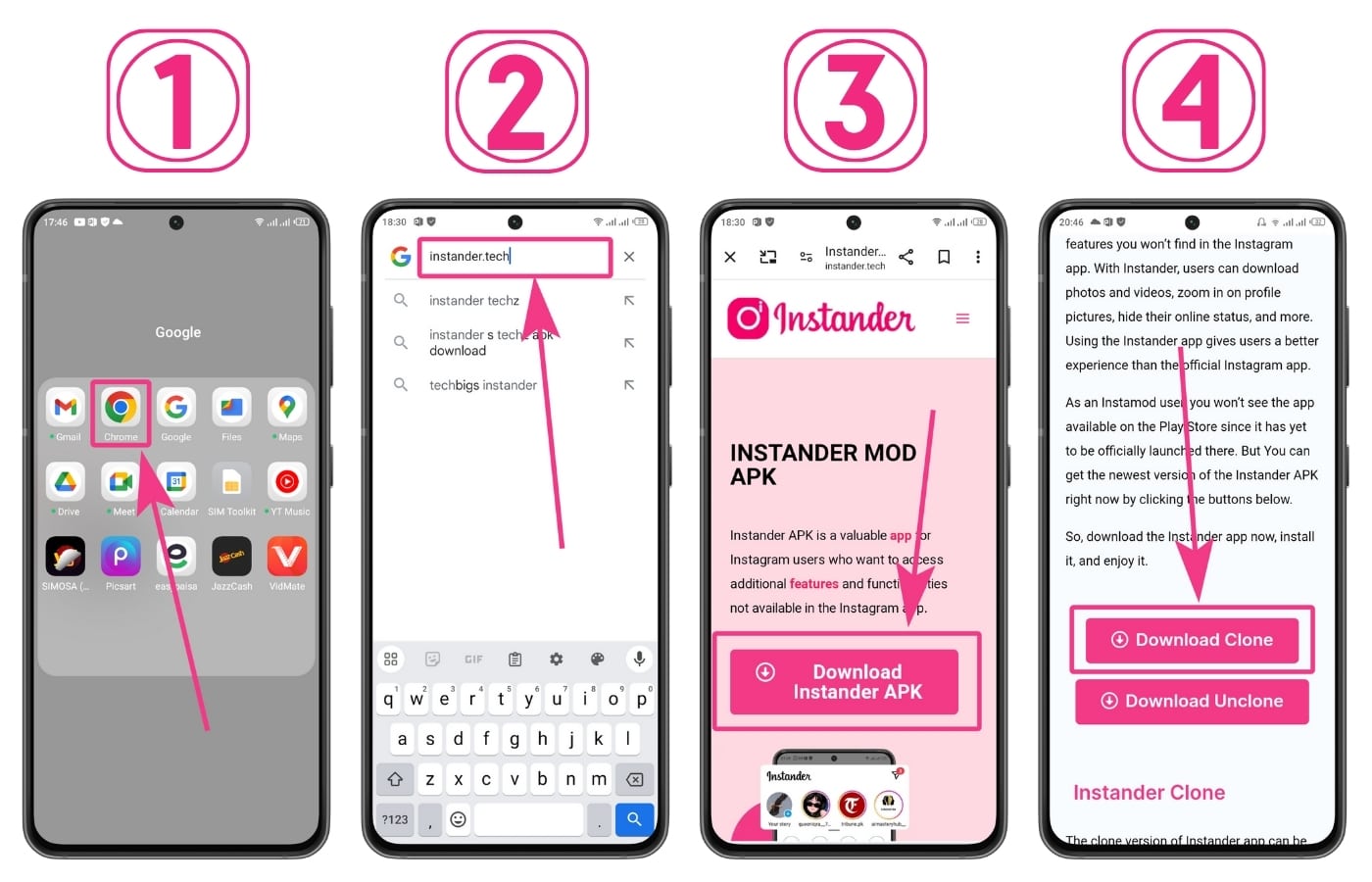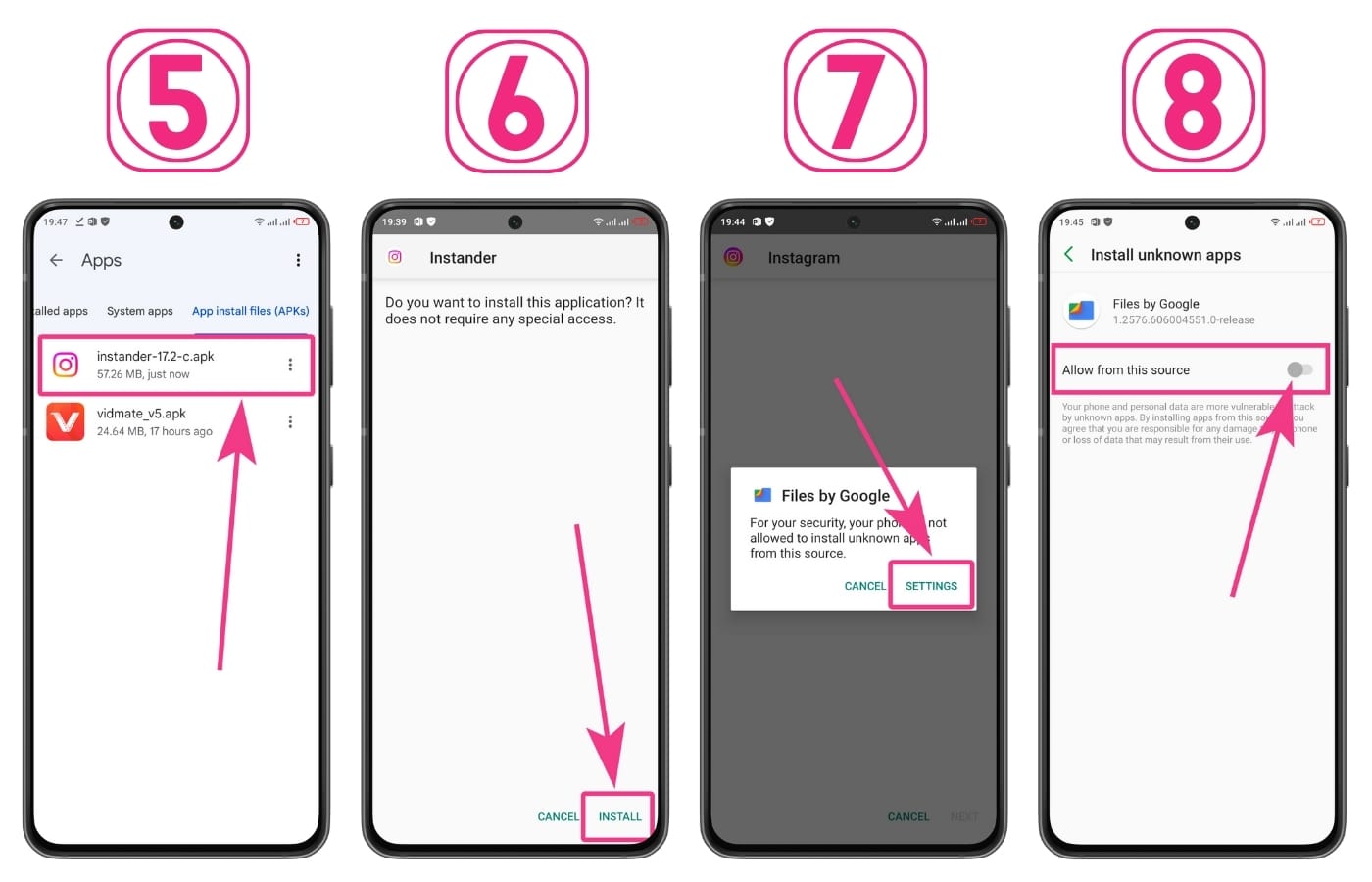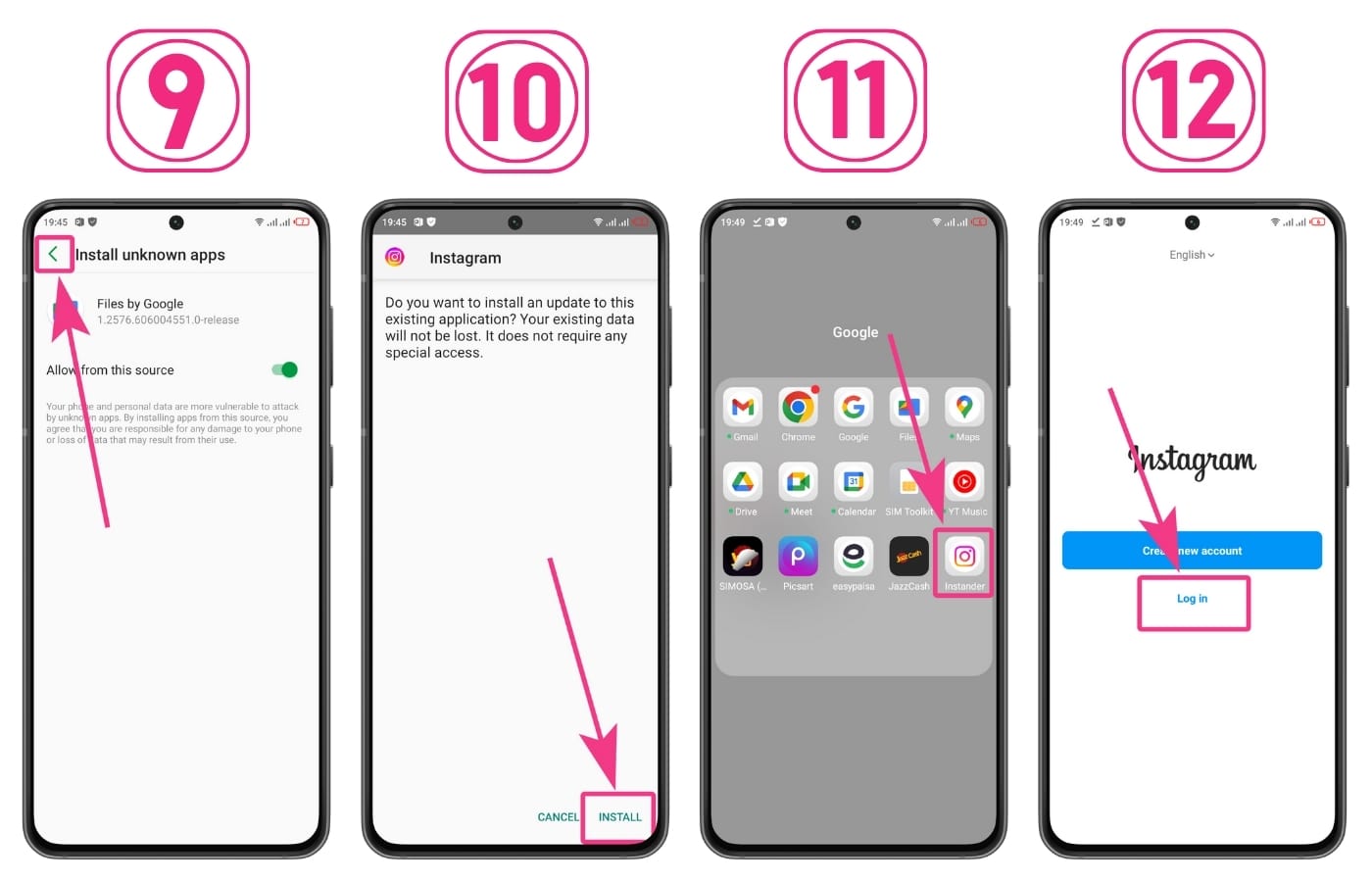Instander is a modded version of Instagram that provides a wide range of features unavailable in the official Instagram app. With these features, you can download photos and videos, zoom in on profile pictures, view full-size profile pictures, hide your online status, and more. These features are helpful for users who want to get more than Instagram features.
Users will see that the Instander app looks and feels just like the official Instagram app, with some added features not available on Instagram.
Download Instander APK
Check out these simple steps and screenshots to download the Instander APK.
- Open the Chrome Browser on your phone.
- Tap on the search bar and type instander.tech there.
- Tap on the Download Instander APK button.
- A page will open, and you will see two options: Download Clone and Download Unclone. But if you already have Instagram, you must download a clone version of Instander. So, Tap on the Download Clone button. Your app will begin to download.
- Then go to your Folder where you download the Instander app.
- Tap on it to Install it.
- A prompt will ask if you want to install the app from Unknown Sources. So, Tap on Settings.
- Then, Switch On the option Allow From This Source.
- Then, Go Back to your installation screen.
- Tap the Install button to begin installing the Instander app.
- Once installed, Open the app.
- Now Log in to it with your Instagram account and enjoy it.