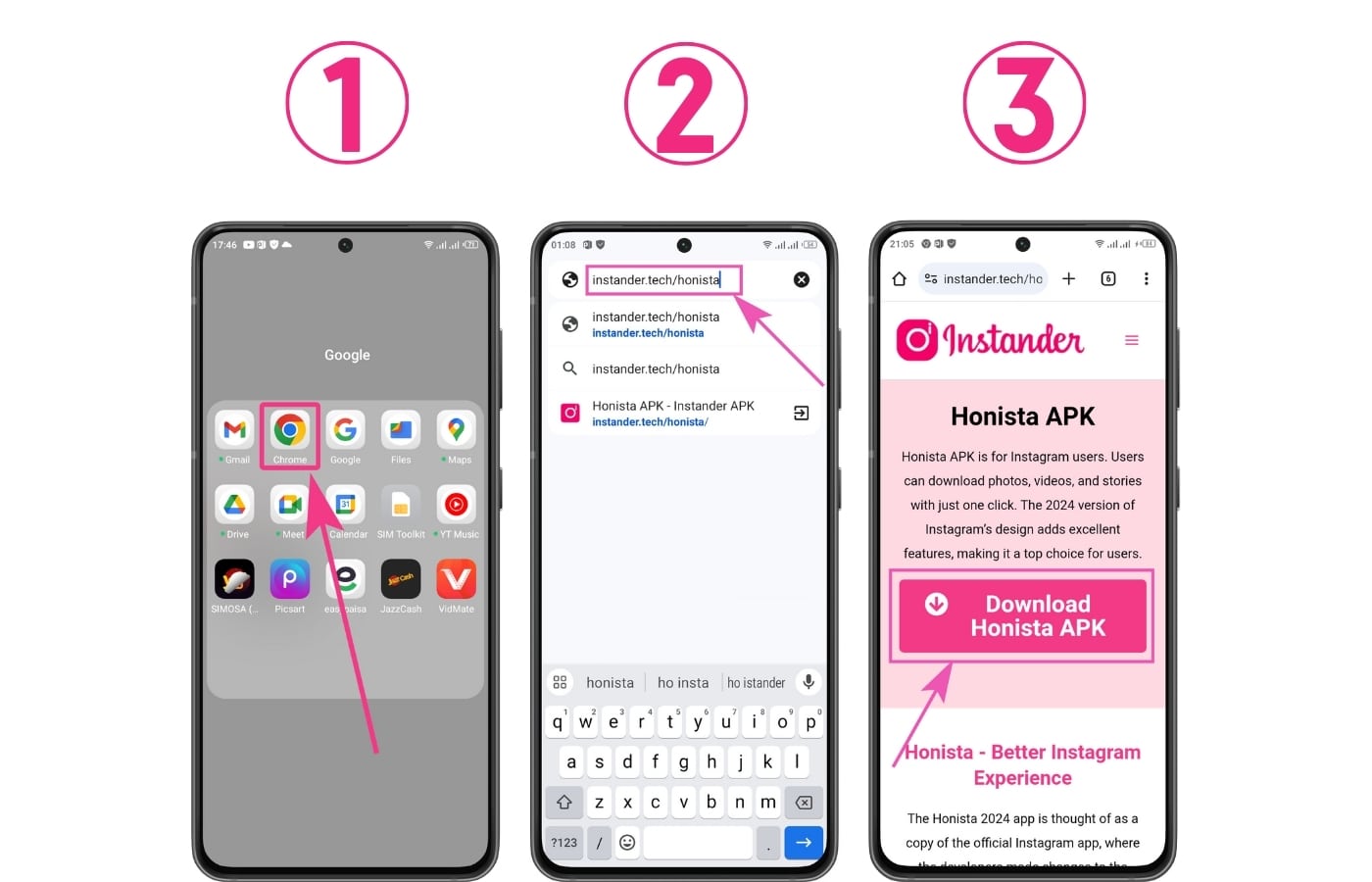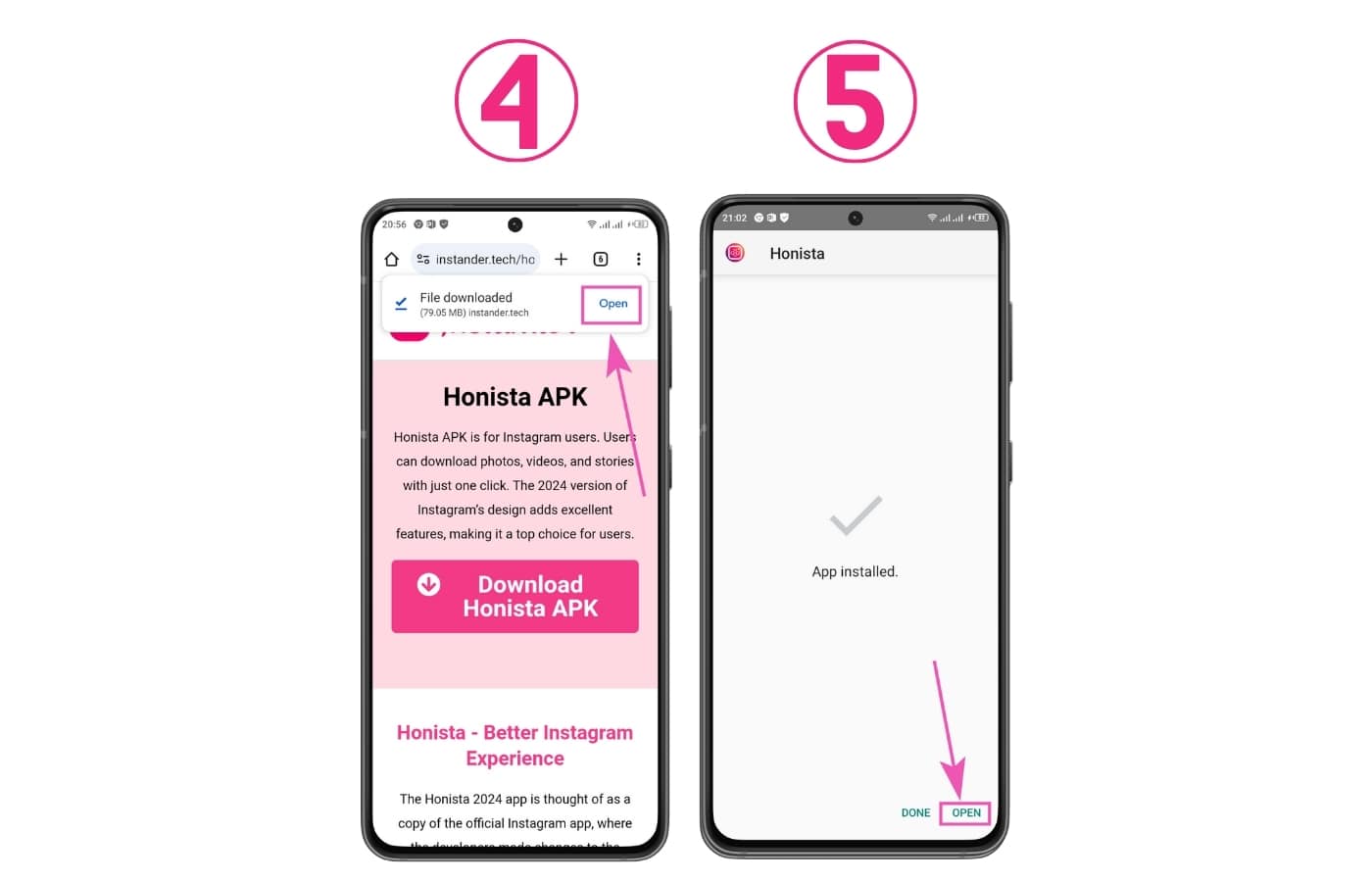Honista APK is an Instagram copy that allows us to access all of the platform’s features. We can use Honista to download stories from Instagram, copy bios, and change the theme. In this post, we learn how to download the Honista app.
Related: What Is Ghost Mode In Honista
- Open the Chrome Browser on your phone.
- Tap on the search bar and type instander.tech/honista there.
- Tap Download Honista Apk Button.
- Tap the Open Button.
- Tap on the Install button at the bottom right corner.
After installing it, open the Honista App and enjoy it.